Field service management (FSM) plays a pivotal role in industries that rely on mobile teams to deliver on-site services. From scheduling maintenance to monitoring technician performance, FSM systems are critical for ensuring seamless operations, enhancing customer satisfaction, and optimizing resource utilization.
With advanced solutions like FieldConnect by XR Elements, businesses can achieve streamlined workflows and stay ahead in today’s competitive market. This article explores the fundamentals of FSM, its benefits, features, and how cutting-edge solutions like FieldConnect can revolutionize field service operations.
What is Field Service Management (FSM)?
Field service management (FSM) refers to the coordination of field operations, including task scheduling, dispatching technicians, tracking performance, and managing resources. FSM systems provide a centralized platform to automate and streamline these processes, improving efficiency and service quality.
Key industries that rely on FSM include:
- HVAC and Plumbing
- Telecommunications
- Utilities
- Healthcare Equipment Maintenance
- Facility Management
FSM systems empower businesses to deliver exceptional service by combining scheduling tools, real-time updates, and analytics to optimize field operations.
Why Field Service Management is Essential for Modern Businesses
Field service management is no longer just about dispatching technicians—it’s about creating a fully integrated system that maximizes efficiency, boosts revenue, and enhances customer satisfaction.
1. Increased Operational Efficiency
FSM software automates task allocation, tracks job progress, and provides real-time updates, reducing manual errors and inefficiencies.
2. Enhanced Customer Experience
With FSM tools, businesses can provide precise service windows, minimize delays, and offer real-time updates to customers, improving trust and satisfaction.
3. Improved Resource Utilization
FSM systems ensure optimal allocation of technicians, equipment, and other resources, reducing downtime and increasing productivity.
4. Real-Time Insights
Analytics and reporting capabilities allow businesses to monitor performance metrics, identify bottlenecks, and make data-driven decisions.
5. Cost Savings
Efficient scheduling and resource management translate into reduced operational costs and increased profitability.
Key Features of an Effective FSM System
The best FSM solutions combine robust features to address the unique challenges of managing field operations. Here’s what to look for in an FSM system:
1. Dynamic Scheduling and Dispatching
Automate job assignments based on technician availability, location, and skill set to ensure timely service delivery.
2. Mobile Accessibility
Technicians can access job details, update statuses, and communicate with managers via mobile apps, ensuring seamless workflows.
3. Real-Time Tracking
Monitor the location and progress of technicians in real time to maintain operational visibility and address issues proactively.
4. Customer Communication Tools
Send automated notifications and updates to customers, providing transparency about service schedules and technician arrival times.
5. Inventory and Asset Management
Track equipment, tools, and parts to ensure technicians have everything they need to complete jobs efficiently.
6. Integration with CRM and ERP Systems
Connect FSM software with existing business tools to create a unified workflow and enhance data consistency.
7. Reporting and Analytics
Gain insights into job completion rates, technician performance, and customer satisfaction to continuously improve operations.
How FieldConnect by XR Elements Transforms Field Service Management
When it comes to revolutionizing field service management, FieldConnect by XR Elements stands out as a leading solution. Tailored to meet the needs of businesses across industries, FieldConnect offers a comprehensive suite of features to simplify field operations and enhance service delivery.
Core Features of FieldConnect
- Intelligent Job Scheduling: Automate technician assignments based on factors like proximity, skill sets, and job priorities.
- Mobile-Friendly Interface: Enable technicians to access schedules, update job statuses, and communicate in real time via mobile devices.
- Customizable Dashboards: Gain quick access to critical performance metrics and task statuses through tailored dashboards.
- Real-Time Updates: Keep managers, technicians, and customers informed with instant notifications and job progress tracking.
- Integration Capabilities: Seamlessly connect FieldConnect with CRM, ERP, and other business systems for a unified workflow.
- Advanced Analytics: Leverage powerful reporting tools to evaluate performance, identify trends, and improve decision-making.
Benefits of FieldConnect
- Streamlined Operations: Automate scheduling, dispatching, and reporting to save time and reduce errors.
- Enhanced Team Productivity: Equip technicians with tools to manage their tasks efficiently and resolve issues faster.
- Improved Customer Satisfaction: Deliver timely services, provide real-time updates, and meet customer expectations consistently.
- Scalability: Adapt to growing business demands with a solution designed to support both small teams and enterprise-level operations.
Industries That Benefit from Field Service Management
FSM systems cater to a diverse range of industries that rely on mobile teams and on-site services. Here are some examples:
1. HVAC and Plumbing
Coordinate technicians, track service calls, and ensure timely repairs to enhance customer satisfaction.
2. Telecommunications
Manage installations, maintenance, and troubleshooting tasks efficiently across large geographical areas.
3. Utilities
Optimize the deployment of field crews for maintenance and emergency response services.
4. Healthcare
Schedule and monitor maintenance of medical equipment to ensure compliance and operational efficiency.
5. Facilities Management
Oversee the maintenance of commercial and residential properties, ensuring timely service delivery and asset upkeep.
Best Practices for Implementing an FSM System
To maximize the benefits of FSM software, follow these best practices:
1. Define Objectives
Identify your organization’s specific field service challenges and align FSM system features with these needs.
2. Train Your Team
Provide comprehensive training to ensure your technicians and managers can use the FSM tools effectively.
3. Integrate Existing Tools
Connect the FSM system with your current business software, such as CRM or accounting tools, for seamless operations.
4. Monitor Performance
Use analytics to track key metrics like job completion rates, customer satisfaction, and technician productivity.
5. Continuously Optimize
Regularly review workflows and adjust strategies to address inefficiencies or changing business requirements.
Conclusion
Field service management (FSM) is a critical component for businesses that depend on mobile teams to deliver services efficiently and effectively. By automating scheduling, improving resource allocation, and enhancing customer communication, FSM systems enable organizations to operate at peak performance.
Solutions like FieldConnect by XR Elements provide a robust platform to manage every aspect of field operations. From dynamic scheduling to real-time updates, FieldConnect empowers businesses to streamline workflows, boost productivity, and deliver exceptional service.
Take the next step toward operational excellence by investing in a cutting-edge FSM system like FieldConnect. Transform your field service management and position your business for long-term success.
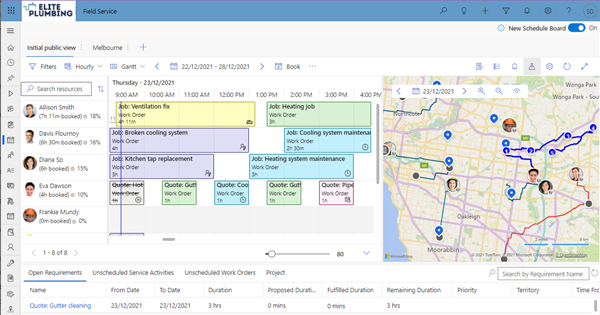
No comments:
Post a Comment