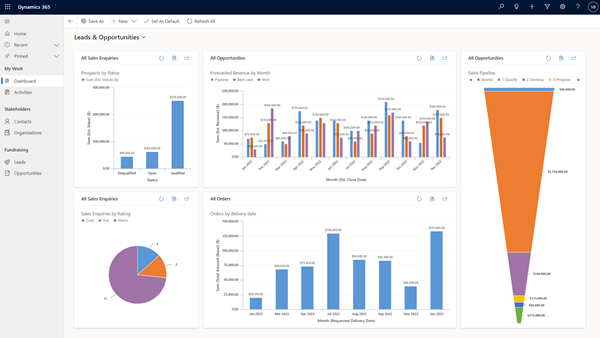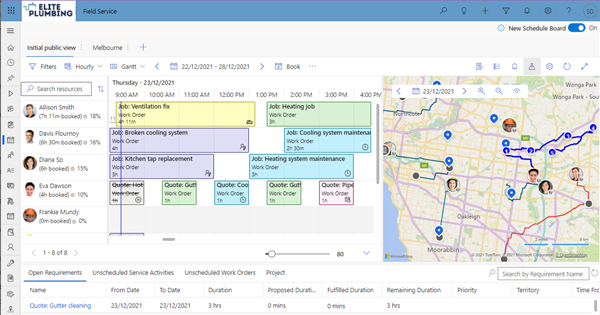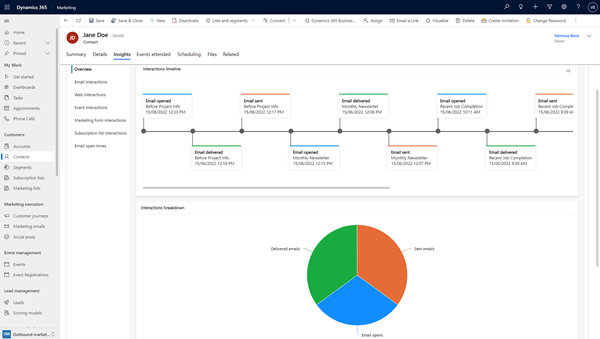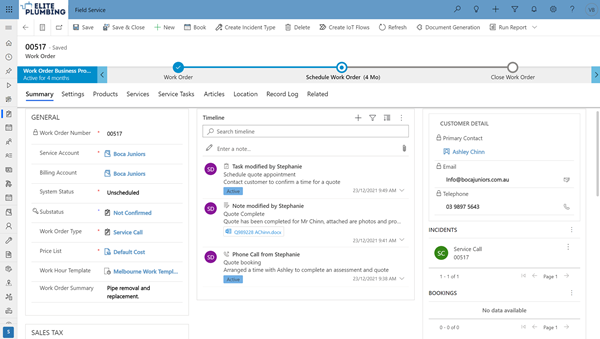Effective time management is essential for success. With increasing workloads and tighter deadlines, businesses need reliable tools to help employees manage their time efficiently. This is where time management software becomes indispensable.
Time management software streamlines scheduling, tracks productivity, and optimizes workflows. Solutions like FieldConnect by XR Elements are leading the way, enabling businesses to make the most of their resources and maximize productivity. In this article, we’ll explore the features, benefits, and applications of time management software, as well as why FieldConnect is the ideal choice for businesses looking to improve time efficiency.
What is Time Management Software?
Time management software is a digital solution designed to help individuals and teams allocate their time effectively. It combines tools for task scheduling, time tracking, and performance monitoring, ensuring that work is completed on time and resources are utilized efficiently.
This type of software is ideal for a wide range of use cases, including:
- Project management
- Employee scheduling
- Time tracking for billable hours
- Workflow optimization
By using time management software, businesses can reduce wasted time, eliminate inefficiencies, and maintain focus on their priorities.
Why Your Business Needs Time Management Software
Time is one of the most valuable assets in any business. Without proper tools, it’s easy to lose track of tasks, miss deadlines, or overburden team members. Here’s why investing in time management software is essential:
1. Improved Productivity
Time management software helps teams prioritize tasks, ensuring they focus on what’s most important. By setting clear goals and deadlines, it reduces procrastination and enhances productivity.
2. Enhanced Team Collaboration
Centralized scheduling tools ensure that all team members are aligned, reducing confusion and improving collaboration.
3. Accurate Time Tracking
Keep track of how time is spent on tasks, ensuring better billing accuracy and identifying areas for improvement.
4. Optimized Resource Allocation
Assign tasks based on workload and availability, ensuring resources are utilized efficiently.
5. Data-Driven Insights
Generate reports to analyze time usage and identify bottlenecks, enabling continuous improvement.
Key Features of Time Management Software
Effective time management software comes with a host of features to streamline workflows and maximize productivity. Here are some essential functionalities to look for:
1. Task Scheduling and Prioritization
Organize tasks based on deadlines and priorities, ensuring that critical projects are completed on time.
2. Time Tracking
Monitor how much time is spent on individual tasks or projects, providing valuable insights into team performance.
3. Automated Reminders
Send alerts and notifications to remind team members of upcoming deadlines or meetings.
4. Integration with Existing Tools
Seamlessly integrate time management software with tools like calendars, CRMs, and project management platforms for unified workflows.
5. Reporting and Analytics
Generate detailed reports to assess time utilization and identify areas for optimization.
6. Mobile Accessibility
Allow team members to track their time and manage schedules on the go with mobile-friendly interfaces.
7. Customizable Dashboards
Create personalized views to focus on key tasks, deadlines, and metrics.
How FieldConnect by XR Elements Enhances Time Management
When it comes to effective time management, FieldConnect by XR Elements offers a robust solution tailored to the needs of businesses. Designed to simplify complex workflows, FieldConnect integrates time management tools with other essential features to boost efficiency and productivity.
Key Features of FieldConnect
- Dynamic Scheduling: Automate task assignments and updates, ensuring timely completion of work.
- Real-Time Time Tracking: Monitor how much time is spent on tasks, helping businesses improve accuracy and billing.
- Mobile Integration: Allow team members to manage their schedules and track time from anywhere.
- Customizable Notifications: Set up automated reminders for upcoming tasks, meetings, and deadlines.
- Advanced Reporting Tools: Analyze time usage, identify bottlenecks, and implement improvements.
- Seamless Integration: Sync with other business tools like calendars and CRMs for a streamlined workflow.
Benefits of FieldConnect
- Enhanced Productivity: Automate repetitive tasks and enable employees to focus on high-priority work.
- Greater Flexibility: Manage time and tasks from any device, ensuring teams stay on track, even on the go.
- Improved Collaboration: Centralized scheduling tools ensure all team members are on the same page.
- Actionable Insights: Leverage analytics to optimize time usage and boost overall performance.
- Scalability: FieldConnect grows with your business, offering solutions for teams of any size.
Industries That Benefit from Time Management Software
Time management software is versatile and caters to businesses across various industries. Here are some examples:
1. Professional Services
Track billable hours accurately, ensuring proper client invoicing and improved profitability.
2. Field Services
Coordinate technicians’ schedules, monitor task progress, and ensure timely service delivery.
3. Healthcare
Manage appointments, staff schedules, and operational workflows efficiently.
4. Manufacturing
Optimize production schedules, track work hours, and minimize downtime.
5. Education
Plan lessons, track teacher schedules, and manage administrative tasks effectively.
Best Practices for Implementing Time Management Software
To get the most out of your time management software, follow these best practices:
1. Identify Key Challenges
Understand the specific time management issues your business faces and select a solution that addresses them.
2. Train Your Team
Provide training sessions to ensure all employees understand how to use the software effectively.
3. Automate Workflows
Take advantage of automation features to reduce manual tasks and focus on strategic work.
4. Monitor Usage
Track how the software is being used and make adjustments to improve adoption and efficiency.
5. Leverage Reports
Use analytics to identify trends, monitor performance, and make data-driven decisions.
Conclusion
In an era where time is a critical resource, businesses cannot afford to waste it. Time management software offers a comprehensive solution for optimizing workflows, tracking productivity, and ensuring efficient resource allocation. By investing in advanced tools like FieldConnect by XR Elements, organizations can streamline their operations, improve collaboration, and achieve long-term success.
With features like real-time tracking, dynamic scheduling, and mobile access, FieldConnect empowers teams to manage their time effectively and focus on what matters most. Whether you’re running a small business or managing a large workforce, the right time management software can make all the difference.